Hello!
I have an exciting project to share with you today!
My crafty friend, Carrie Rhoades, recently messaged with an idea for a collaboration. The idea was a great one – putting our much-loved cutting machines to the test!
If you’ve been visiting my blog or YouTube channel for a while, then you’ll already know that I’m a huge fan of my Cricut Maker.
Carrie owns a Silhouette Cameo 3, a machine that I know a little about, but I am not very familiar with the software at all.
Carrie’s idea for a little friendly competition was to use the same cut file, showing off our skills with our machines, their software and crafting.
If this challenge doesn’t sound like me, than I don’t know what possibly could!
I, of course, immediately accepted the challenge. Carrie suggested that I choose the file for both of us to work with, so I set off through many rabbit holes around the internet until I found this photo:
‘I’ve had an idea in mind for what I would like to do with a box this shape, but have never quite found the right dimensions. But maybe I could make this box work…

After showing the file to Carrie for her to also purchase/download we came across our first hurdle. Where I can download any sag from the internet and easily upload it into my Cricut Design Space, Carrie’s Silhouette was in need of an update in order for her machine to do this (one that costs a fair amount of $$ and wouldn’t be reasonable to pay just to be able to use a little file like this).
It was a shame, but I agreed that we should find another file to use. Not once did it cross my non-competitive mind that the challenge would instantly be won by me, by default, simply because my machine would never require an expensive update such as this, that Carrie was faced with (I’m kidding! I’m not that nasty, but I think the Cricut deserves at least half a point for not needing something like this).
Lucky for us though, Carrie was able to source an almost identical file in the Design Studio shop, which I’m guessing is the equivalent to Cricut Access!
So if you’re wondering why our challenge was to use the same file, but our files slightly differ for this round, that is why.
I’m so excited that Carrie found her file, because I was able to make THIS!

See Carrie’s work here: https: https://youtu.be/MhVt3voo4A8
For those of you who are fans of the magical/wizarding universe, than you would know what treat box that inspired this one.
I just love how this box turned out! Everything from the colour scheme, the stripes and little people were just so fun to make.
I really feel like this project showed off some of my current Cricut skills. Design Space can seem a little intimidating at first, but there are so many tools and actions to make wonderful things!
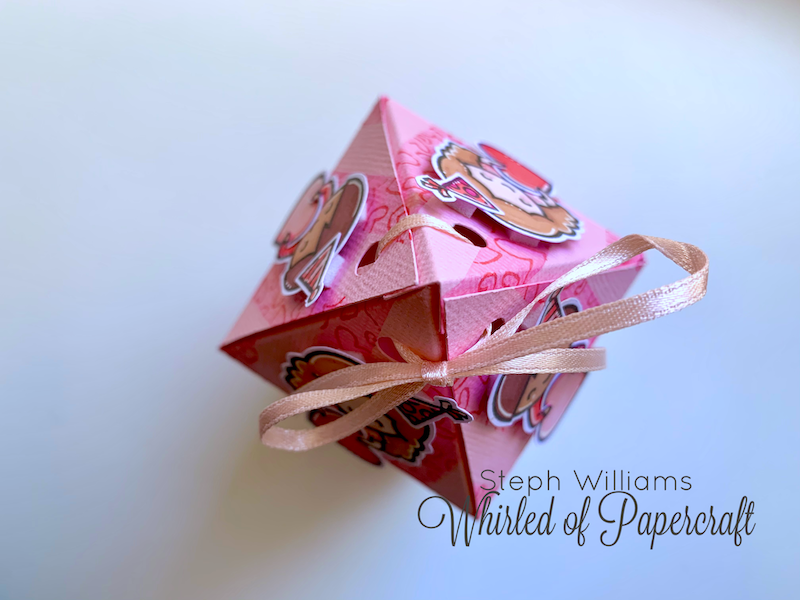
I hope you will check out my video on how this project came together, and hope you will also hop over to Carrie’s channel to see what she created!





What a fun collaboration! I have a dinosaur Cricut expression and I think the original Silhouette. I used to play with them a lot several years ago, but haven’t turned either on in ages. Your project came out super cute and I look forward to watching each of your videos. Thanks so much for sharing and doing this fun collaboration.