
Hello!
Today I have something a little different to share with you.
For the last few months, I have been trying to come up with the “right” idea to fill a shadow box to display my son’s birth stats, which have been cut from vinyl and waiting for me to make up my mind.
I’ve recently been doing lots of looking on Pinterest at different kinds of paper crafts in hopes that I would find that perfect idea. That’s when I started looking more at layered shadow boxes.
I absolutely loved the look of them, but knew that if I was going to make one, I wanted it to be designed by me!
I’m very lucky to have access to an iPad Pro with an app called Adobe Fresco. I have been playing around with this app (mostly trying out the different brushes, writing my name over and over, amazed at how well the water colour brushes mimic the flow of water and blend the colours – I’m quite easily amused!).
This app, thankfully, is quite easy to navigate with minimal experience, so I thought I would give it a go, and see if there was any way that I could transfer the ideas in my head, into the app, and then finally onto paper with the help of my Cricut Maker.
If you’d like to see the process of drawing and layering all of the pieces of this shadow box, check out my video here:
Here are some photos of the finished piece! I hope you like them!




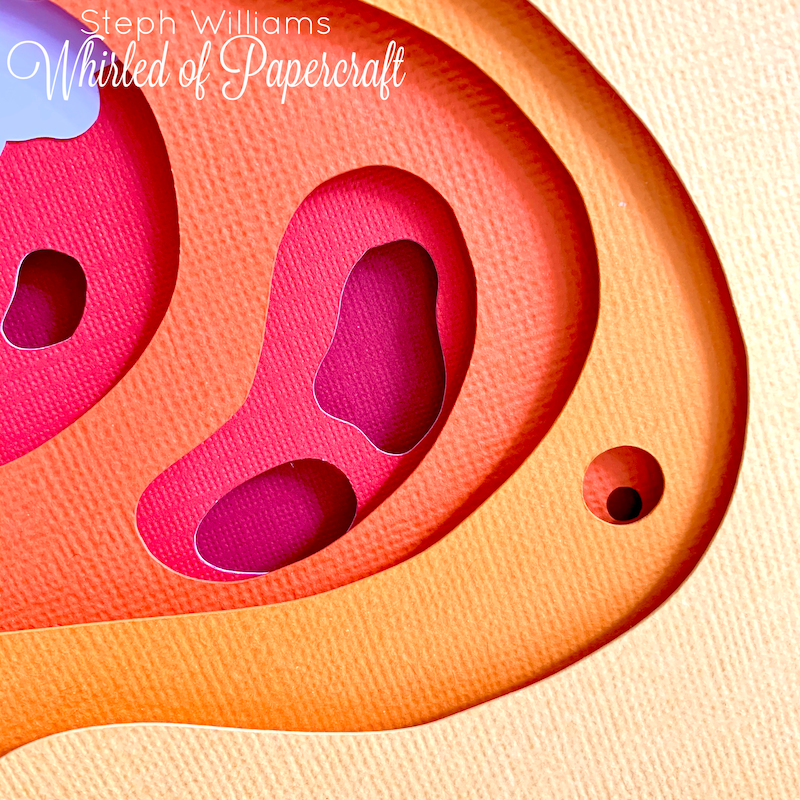
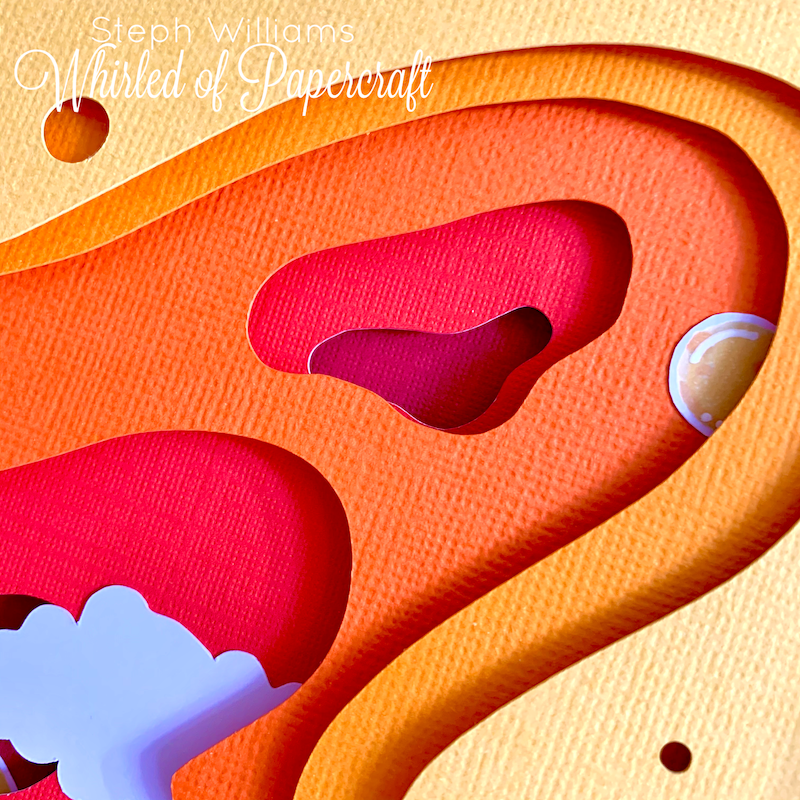

This is fabulous! I’m in awe of your creativity and vision for this. So striking. Thanks so much for sharing, Steph. 🙂